The Parent Dashboard is your one-stop hub on GOASA.ORG for staying connected at Arizona School for the Arts.
Here you will find the access page for ParentVue, our Student Information System (SIS) platform. We encourage you to access ParentVue on your desktop or mobile app, often as your main entry point, to easily view essential information, monitor your child’s progress and attendance, and email teachers and team/department leaders.
Below is a quick guide to help you understand what each tool is used for and how to access:
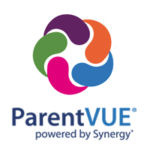
Email Teachers, View Schedules, Attendance, Pay Fees, etc.
Login to ParentVue, ASA’s Student Information System (SIS) to:
If you need help activating your ParentVue access, follow the instructions in this tutorial:

Check Grades, Courses, Assignments
Canvas is ASA’S Learning Management System. Students and Parents will find grades, courses, and assignments within Canvas. To access Canvas as a parent, log in first to your ParentVue portal and click on the link to Canvas.(You will need your observer Canvas login credentials)
Getting Started Canvas Tutorial [Video]
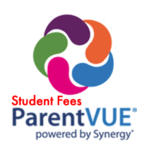
Pay Student Activity and Club Fees
The Fees Payment Portal is your safe and secure way to make a payment to ASA (ie. student activity fees and extracurricular club/activities fees). It is accessible within ParentVue. You MUST have a ParentVue account in order to use the online payment portal and use your ParentVue credentials to login. Once in ParentVue, click “FEES” to access the Fee Payment Portal.
NOTE: Do not use SchooPay to pay for school fees. SchoolPay is used for miscellaneous items, such as event and dance tickets, club t-shirts, and after-school drop-in. See the SchoolPay description on this page.
VISIT FEES (LOGIN TO PARENTVUE)

Purchase Misc. Student Items
Quickly and easily pay for miscellaneous student items, such as event and dance tickets, club t-shirts, and after-school drop-in via SchoolPay.
(NOTE: Do not register as a SchoolPay User, pay as a guest)
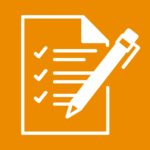
Access Here
Access helpful handbooks, policies, forms, calendars, and guidelines for students, staff, and families. We have provided links for the most important documents and forms here. Other forms and documents are available from within ParentVUE and here.

Donate Online
ANNUAL GIVING
Support your child’s experience – Give to the ASA Annual Fund and Tax Credit campaigns!